고정 헤더 영역
상세 컨텐츠
본문

fastlane 실행 중에 위와 같은 메시지를 만나게 된다면 당황하지 말고 아래의 명령어를 실행하면 된다!
brew install xcbeautify
xcbeatify란?
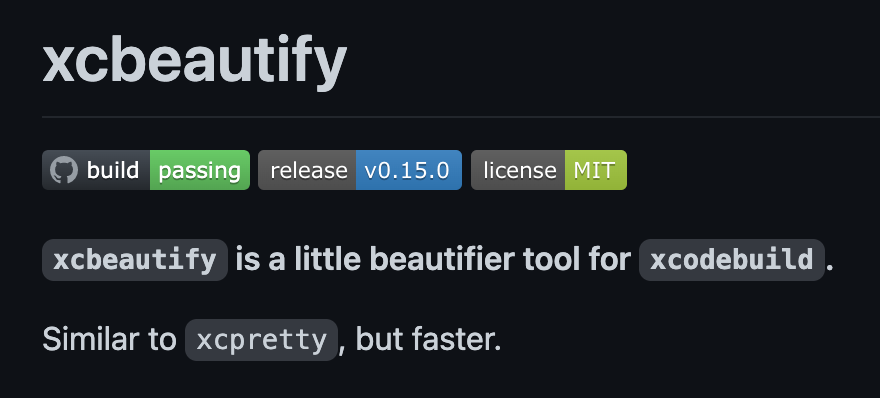

조금 더 파보니 ... xcbeautify 역시 설치를 해야한다는 사실!
xcbeautify를 추천하는 이유는
1. xcpretty 보다 빠르고
2.Xcode 의 새로운 빌드 시스템 출력을 지원
3.Xcode의 병렬 테스트 출력 지원
4. Swift Package Manager 출력 포맷 지원
위와 같은 이유로 추천한다고 문서의 기재가 되어있다 🧑💻
https://formulae.brew.sh/formula/xcbeautify
xcbeautify
Homebrew’s package index
formulae.brew.sh
https://github.com/tuist/xcbeautify
GitHub - tuist/xcbeautify: A little beautifier tool for xcodebuild
A little beautifier tool for xcodebuild. Contribute to tuist/xcbeautify development by creating an account on GitHub.
github.com
https://docs.fastlane.tools/best-practices/xcodebuild-formatters/
Xcodebuild Formatters - fastlane docs
Xcodebuild Formatters fastlane uses formatters to make the output from xcodebuild easier to read. xcodebuild is used by scan, gym, and snapshot. The output of xcodebuild is piped into a formatter by fastlane. Below is an example of how fastlane uses format
docs.fastlane.tools
'iOS 캐기 > Error 캐기' 카테고리의 다른 글
| [Error] Cannot load underlying module for 'SwiftUI' (4) | 2023.09.03 |
|---|---|
| [homebrew] command not found: brew (0) | 2023.04.25 |
| [fastlane] issuerId is required + iTMSTransporter (2) | 2022.10.26 |
| [error]Gem:: GemNotFoundException (0) | 2022.09.28 |
| [iOS Error] There are no devices devices registered in your account on developer website. Select a device run destination to have Xcode register it. (0) | 2022.02.14 |
댓글 영역